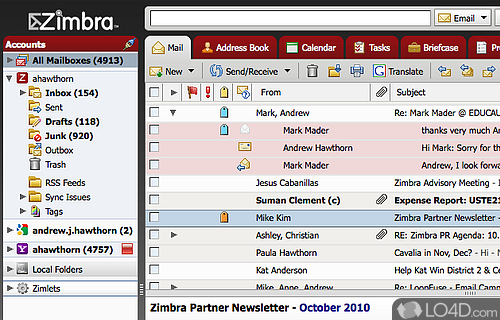
A fast and intuitive email client application which supports offline viewing and Gmail, Hotmail, Yahoo and AOL accounts.
Zimbra Desktop is a freeware mail client app and email client developed by Zimbra for Windows, it's well-designed and straightforward.
The download has been tested by an editor here on a PC and a list of features has been compiled; see below.
Email client which supports many popular free email services
Zimbra Desktop is an offline client that lets you manage your various email accounts in one desktop tool. Zimbra mail, Yahoo! mail, Gmail, Outlook and any other work or personal email account using POP or IMAP is easy to set up in Zimbra Desktop. Each account is separately maintained.
After you set up your accounts, your email messages are downloaded to your computer and can be accessed whether you are connected to the Internet or not. See Working Offline. Email messages in all your accounts can be read, replied to, forwarded and deleted from Zimbra Desktop. Mail storage is based on your computer's disk space, not on a pre-defined account quota
When you receive new email messages in any of your accounts, if you have Internet access, the message is automatically downloaded to your Zimbra Desktop. You do not need to open Desktop to make this happen. An envelope icon displays in the Windows Tray or in the Mac Dock row that shows the total number of unread messages across all of your accounts.
Features of Zimbra Desktop
- Attachments: Preview attachments, drag and drop attachments.
- Backup: Backup and restore emails, contacts and calendars.
- Calendaring: Multiple calendar views, drag and drop appointments.
- Collaboration: Works with Zimbra Collaboration Server.
- Collaboration tools: Group chat, shared address book and task lists.
- Email: Multiple accounts, aliases and signatures.
- Integration: Integration with third-party applications.
- Offline access: Sync emails, contacts and calendars across devices.
- QuickView: Quick access to email content without opening messages.
- Search: Powerful search capabilities.
- Security: Encrypted connections, two-factor authentication.
- Share documents: Share documents, photos and music.
- Tasks: Create and manage to-do lists.
- Themes: Customizable themes to personalize the application.
Compatibility and License
Zimbra Desktop is provided under a freeware license on Windows from email software with no restrictions on usage. Download and installation of this PC software is free and 4.47.0.7035 is the latest version last time we checked.
What version of Windows can Zimbra Desktop run on?
Zimbra Desktop can be used on a computer running Windows 11 or Windows 10. Previous versions of the OS shouldn't be a problem with Windows 8 and Windows 7 having been tested. It comes in both 32-bit and 64-bit downloads.
Filed under:

